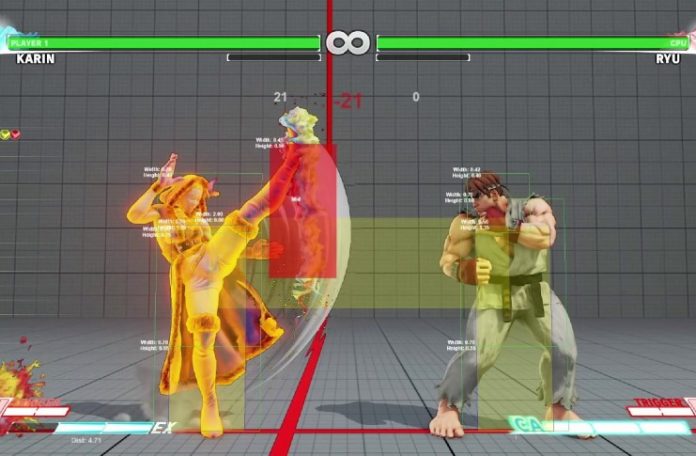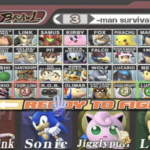When one dives into the world of competitive video games, you’ll begin to read and hear about “frame data.” Learning what these numbers are, what they mean and how they can be useful for you as a player and student of the game can be daunting, but it’s absolutely necessary to really grasp the art of competitive fighting games.
What Is Frame Data?
In video games, all the animations in the game are done frame by frame. Most fighting games operate at 60 frames-per-second (FPS) meaning there is 60 frames of animation for every second of game time.
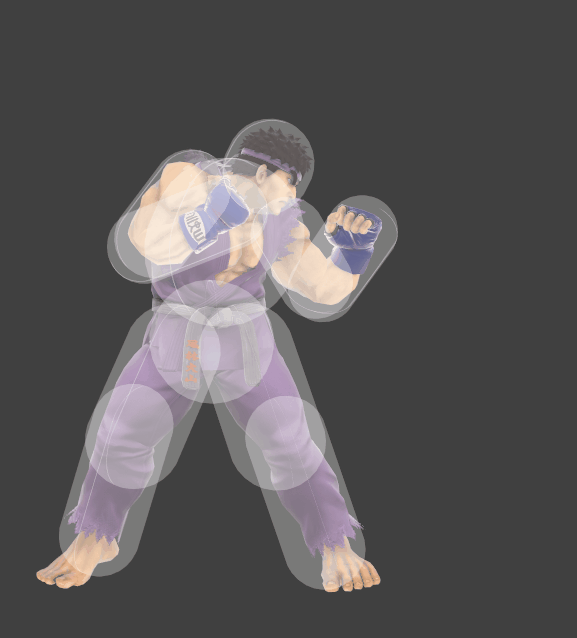
In fighting games, every move in a character’s moveset will take a certain amount of frames to start up, activate and recover from, and this frame count will vary from move to move. A heavy kick in Street Fighter will take more frames to become active than a light kick.
Frame data is the information that tells us how quickly a move executes, as well as the effects of said move. This is generally broken down by three steps:
- Startup frames: How long a move takes from initial input to when the move is actually active.
- Active frames: How long the move is active (think: how large a time window where the move will actually connect and do damage)
- Recovery frames: How long it takes after the active frames for the player to input another move.
Frame data tells us everything; how quickly or slowly a move comes out, how safe or unsafe it is on a blocking opponent, how easy or difficult it is to punish in a given situation, and what kind of effect it has when it lands on an opponent. The long and short of it is: frame data tells you what is or isn’t possible in the game you’re playing.
Learning Frame Data
Many modern fighting games, such as Street Fighter, Mortal Kombat and others, have implemented useful tools for analyzing frame data in their training modes. For older games such as Super Smash Bros. Melee, there are community mods and resources that can supply this information.
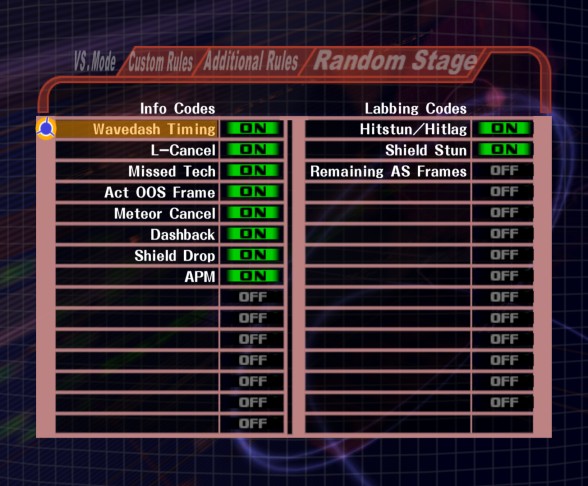
Because of the sheer amount of moves for every character in a fighting game, frame numbers can be daunting to look at. By recognizing terms such as “startup frames,” “active frames” and “recovery frames” you can begin to hone in on what numbers you’re curious to learn about.
For example, say you keep getting hit by a particular move in a fighting game by a certain character. You can look up the frame data for that move and learn how quickly it starts up, how long it’s active for, and how much recovery time it takes. You then cross-reference with frame data for the character you usually use. Does your character have something that is quicker than the opponent’s startup? How easy is it for your character to avoid the active frames? Can your character avoid it and then use something that’s faster than recovery time?
In Super Smash Bros. Brawl, a character like Meta Knight had a down-smash attack that came out on frame 5. This is a very fast move, so most people would have to dodge or shield. However, a Zero Suit Samus main in Brawl would know that their jab comes out on frame 1, meaning they had another option that could actually beat out the down-smash. By knowing this frame data, the ZSS player could expand their arsenal, and the Meta Knight player, knowing the same frame data, would also be able to avoid using the down-smash at inopportune times.
Simply learning frame data numbers won’t get you very far; by learning what they represent, you can begin to understand your gameplan even further.
Frame Data Terms

There are multiple terms you’ll hear tossed around that all relate to frame data. Understanding these terms can help solidify your understanding of what the numbers mean.
“Plus” On Block: When a move is “plus” on block, that means that there’s a certain amount of frames where the opponent who’s blocking or shielding a move will not be able to do anything. With that extra frame count, the attacking player can either keep up the pressure or begin withdrawing to a safe distance. You’ll often hear a number associated with that phrase, which corresponds to how many frames are safe; “plus-5 on block” means there’s 5 frames where the opponent cannot act.
“Minus” On Block: When a move is “minus” on block, that means that the attacking player is vulnerable for that frame window. With those frames, the defending player can launch an attack, assuming it’s quick enough before the attacking player has recovered. The number associated with that phrase indicates how many frames are unsafe; “minus-12 on block” means there’s 12 frames before the player can act again.
Invincibility Frames: If you’ve ever been hit by a getup → Shoryuken by Ryu in Street Fighter, you likely tried to attack through the invincibility frames. Invincibility frames are a frame count during a move in which the character initiating the move cannot be hit. For players using the move, they know they can use this move safely against overly aggressive opponents. For players going up against this move, they recognize they have to wait until the invincibility frames wear off before they can try to counter it.
Frame-Trap: A frame trap is when a character uses a move that forces the opposing character to pick the one option they have that could possibly avoid that move; however, the attacking character’s move recovers quicker than the defending character’s option to avoid it, and then the attacking character uses a second move that punishes the defender. An example would be:
- Player 1 uses Move X on Player 2
- Player 2 can only avoid Move X by using Move Y
- Player 1 is able to recover from Move X and punish Move Y with a new move, Move Z.
In this case, Player 2 has to effectively decide if they’d rather get hit by Move X or Move Z in this particular scenario. Frame-traps are effective ways of getting good hits and putting a lot of pressure on opponents.
These are just a small selection of essential frame data terms, and some subgenres of fighting games have specific terms for their frame data. Be sure to make use of available resources to learn as much as you can about your particular game.
Implementing Frame Data

Barring patch updates, frame data is set in stone since it’s a result of the game’s engine and design. However, the usefulness of the information provided by frame data is always contextual.
A frame 3 move with little knockback might be good for stuffing an opponent’s slower move in neutral, but what if there’s a better combo starter? Or a move that could do that, and also knock them down? Or, in a game like Super Smash Bros., where you could potentially get a KO instead of a light hit? It’s important to learn how these games are played before trying to dive into the “science” of it. Frame data won’t teach you how to play neutral; it will just teach you what’s possible.
It’s also worth noting that just because something is “possible” doesn’t mean it’s worth it. Frame data might indicate that a certain move or sequence can work effectively if it’s done frame-perfect. But how consistently can you execute it? What are the drawbacks of failure? Be sure to make decisions based on your own skill and level of practice.
Keep playing games and recognizing situations where things work or don’t work, and then dive into the frame data to figure out why. You’ll start recognizing what to add or cut from your game, and then you can truly evolve as a player.