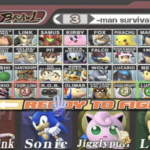There is no worse experience than lag or stuttering while playing your favorite games online. While some games are simple enough to function decently even with a rough connection (such as Mario Kart 8 Deluxe) and concepts such as rollback help deal with very minor stuttering, it’s on the players most of the time to make their connection as good as possible.
First things first: no simple fix can ever make up for having bad internet. Finding out what your internet plan is and working around that, or upgrading to a better deal, is fundamental to having a good experience with online gaming. Once that is established, here are some ways to improve your connection.
How To Improve Connection For Online Gaming
Wired Connection Whenever Possible
Whenever you can, try to have a direct line from your router to your console or computer setup. This minimizes any potential stuttering and allows you to get the most out of the internet you’re paying for. Wired connections have the best chance at avoiding packet loss and maintaining a smooth connection in-game for as long as the internet is working.
Any ethernet cable will do the trick (there are cables of varying length to accommodate router distance from the console/PC,) and most modern consoles such as PlayStation and Xbox will have ports for cables. While Nintendo Wiis and Switch consoles do not have these ports, there are USB LAN adapters that are very cheap and perform the same trick.
Powerline Adapters
When an ethernet adapter isn’t in the cards or even desired, opting for a powerline adapter can work wonders to establish a strong connection without the cables being strung on the floor.
Powerline adapters by plugging into the outlets around your house or apartment, and using the electrical wires to connect the internet from the router to wherever you need the connection to be strongest. A quick breakdown of how they work is:
- Having two adapters that are synced together.
- Plugging one adapter into the wall near your router, with an ethernet cable connecting the router to this adapter
- Having the second adapter plugged into the outlet that you use for your PC or console. You then plug your device into the adapter.
Good powerline adapters aren’t as cheap as buying cables, and you may have to invest in a few of them if you want to have this quality internet in other places in the house. Still, powerline adapters can provide an extremely strong and consistent connection with minimal stutters.
Reduce Internet Usage From Other Sources
Most online gaming actually isn’t too demanding when it comes to how much bandwidth is needed. A lot of the lag players experience is less from what their plan might be, and more how much is being used at a given time. Having multiple apps and browsers open, downloads running and streaming services such as Netflix and Amazon Prime will quickly eat up a lot of the internet, leaving a PC or console struggling to find the necessary bandwidth for a smooth experience.
Simply reducing what is consuming the internet to the bare minimums can do wonders for stabilizing a connection for most online games if wired and powerline connections aren’t available. While wifi still has a much higher chance of stuttering, games have the best chance of getting the most out of their wifi if nothing else is in the way.
Clear The Way For Wifi
Unfortunately, lots of players will be stuck with a wifi connection and unable to find better workarounds. While not ideal, there are still ways to make a rough connection a little better.
Wifi connections struggle because of bandwidth consumption and interference between the router and the device. The above step is good for reducing consumption; however, the location of the router relative to your console and PC can have a noticeable effect on performance.
Reducing the amount of walls and doors, and the overall distance between the router and your device can give the wireless connection the best shot at remaining stable. If possible, have your computer or console unit as close to the router, or the room with the router, as possible to minimize packet loss.
Good Internet
As said before, there is no substitute for good internet; if you don’t have that, there is no real fix for lag and stuttering in games. Luckily, the demands for online gaming for both consoles and PC isn’t too strenuous; most decent internet plans can hit the benchmarks. However, it’s worth investing in more than you need.
Having a sizeable download and upload speed for your internet plan will allow you plenty of bandwidth to work with, as well as give you more options for how to play. The higher your download and upload Mbps, the more you and others will be able to do with the internet while simultaneously having a smooth connection for gaming. Additionally, higher internet speeds can give a stronger margin for error if you’re using a wifi connection, with packet losses having a less devastating (but still noticeable) effect.
In short, a good internet plan is paramount for a good online gaming experience. Once that’s established, focus on a wired connection or powerline adapter so you can have as smooth a connection with minimized stuttering as possible. If that doesn’t work, do what you can to clear the way for a wifi connection, and try to minimize internet usage from other devices or apps while gaming, and you’ll have the best shot at an enjoyable experience.