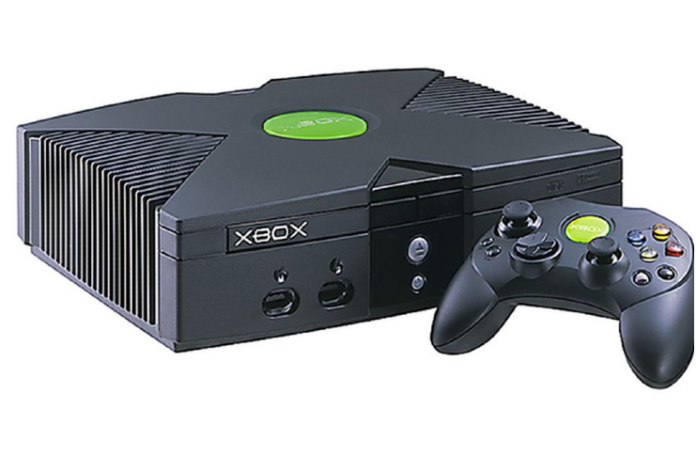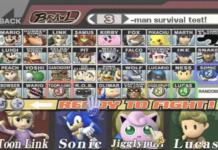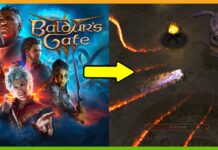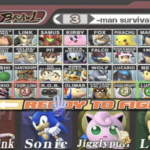There’s no doubt that when Xbox Live launched in 2002, it was a historic moment for console gaming. Finally, players could compete against each other in the many great multiplayer games, and this contributed to the massive success for games such as Halo 2, Counter-Strike and Star Wars: Battlefront II.
Unfortunately, all good things must come to an end, and Xbox Live for the original Xbox console was discontinued in 2010. However, thanks to the work of some dedicated fans, you can still play those classic Xbox games online and relive the glory days.
How To Play Xbox Games Online
What Is XLink Kai?

XLink Kai is a gaming network that aims to build a comfortable gaming community by offering alternative online support for consoles such as GameCube, PlayStation 2, Nintendo Wii, and more. Much like Wiimmfi, the servers began as a second option to the standard online option, but as Microsoft, Sony and Nintendo discontinued online support for older consoles, they became the primary source for netplay.
XLink Kai has over 2 million registered users, with hundreds using their servers every day. Their work with setting up PlayStation 2 online has led us to believe that they are a go-to when it comes to getting your Xbox online up and running again.
What You Need To Set Up Xbox Online

Unlike the process for setting up PS2 online, the Xbox online requirements are much simpler. You’ll need:
- An original Xbox console
- Ethernet cables
- PC
- XLink Kai software
Before beginning, make sure you configure your Xbox’s Internet connection so that it’s the same as your PC’s.
Setting Up Your Xbox Online
First, you’ll need to create an XTag, the XLink Kai equivalent of your Xbox gamertag. This can be done on their website.
Next, you’ll need to download and install the XLink Kai software. XLink Kai serves as a tunnel software, and it will make it so your Xbox can connect to the new servers via your router. The downloads can be found here, and XLink Kai frequently updates on its own once you have it downloaded.
The last major step is setting up your network/firewall. There are several ways to do this, with the simplest way is through your router, as you can connect your console and XLink Kai directly to the router and XLink will be able to easily locate your console to connect it to its servers. If your router blocks access to XLink Kai, you’ll need to perform a port-forward to get it to work.
However, it’s worth checking the site for all the methods of connecting your console to XLink Kai so that you can find what works best for you.
What Xbox Games Can I Play Online?

There is no shortage of supported Xbox games when it comes to XLink Kai; they have a list of over 130 games that can be played through their servers.
Some of them will require varying bandwidth, so it’s important to not only check if a game that you’re curious to play is supported, but also how demanding it will be once you get into it.
Where Can I Find People To Play With?
With popular games such as Halo 2, Star Wars: Battlefront II, Conker: Live & Reloaded and so on, it should be fairly easy to just hop on and find a couple rooms with players. XLink Kai also has a Discord server that can be a stepping stone to connecting you with more players.
The best way to ensure you’re able to organize and get into games, however, is by just convincing friends and people you know to take the steps and set up Xbox online. It’s a pretty easy process all things considered, and if you can get some people together, you can relive the glory days of the 2000’s as if they were yesterday.